../Desktop/General/Windowmetrics/Patterns
Windowmetrics/Patterns
Yes, this is kinda obsolete. The use of patterns, dating from Windows 3.x days, available in 95 and until 2k even, but hardly used and removed from XP. Still, the details.
Yes, this is kinda obsolete. The use of patterns, dating from Windows 3.x days, available in 95 and until 2k even, but hardly used and removed from XP. Still, the details.
General
In 95 and above (not in XP), rightclick your desktop, choose "display properties", then click background or desktop tab. Dialog differs with OS, but there's the option to choose a pattern for your desktop (you might need to set wallpaper to "none" at same dialog before option appears. There's around 10 preset patterns to choose from. These patterns are 8x8 pixels; foreground color is same as color for window text, background color takes the color you've set for your desktop (appearance tab).
Now these patterns aren't really bitmaps, they're defined by a string value called "Pattern" at HKEY_CURRENT_USER\Control Panel\Desktop in your registry. It contains 8 decimal numbers which define which pixels of grid take foreground color and which background color (explanation below).
Edit pattern
Using the "Edit" option you're presented with the pattern editor. Clicking in the pattern field lets you create your own patterns easily:
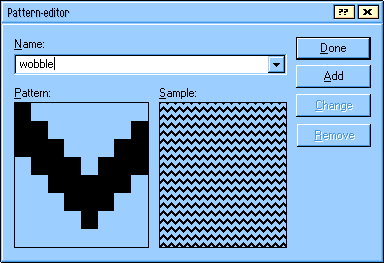
The pattern decimal strings are stored in control.ini in 9x (Me ?), within NT, 2k ànd XP they're found in the registry at HKEY_CURRENT_USER\Control Panel\Patterns.
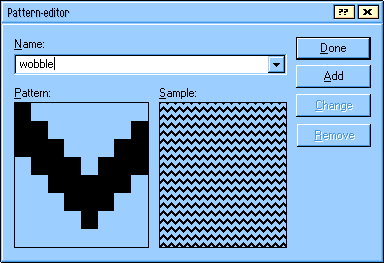
The pattern decimal strings are stored in control.ini in 9x (Me ?), within NT, 2k ànd XP they're found in the registry at HKEY_CURRENT_USER\Control Panel\Patterns.
Edit, XP
Within Windows XP, the option to use patterns seems gone. Well, they still work, but dialogs and editor are fysically removed from desk.cpl, the file that holds those. If you go to display properties, desktop tab, set your wallpaper to "none", you can still find the "Pattern" string value at HKEY_CURRENT_USER\Control Panel\Desktop in the registry. Also, there still is HKEY_CURRENT_USER\Control Panel\Patterns. Select one of the available patterns (the string values), rightclick, choose "modify". Copy the string, go to "Pattern" value, modify and paste. You need to log off and in again and there's your pattern.
To get hold of the correct decimals, you may use the standard calculator that comes with Windows. Open it, select "view, scientific" in toolbar, mark the radiobuttons at "Bin" and "Byte". Enter your row numbers, starting with the first 1, then mark "Dec" radiobutton to have it converted. Or use this form, done by  Yuval Fisher. Check the bits with a 1 for each row seperately:
Yuval Fisher. Check the bits with a 1 for each row seperately:
But what about creating one of your own. Most easy would be to get hold of a 9x/2k version of desk.cpl. You might have an installation disk of one of those. For 98 and Me, find "deskw95.cpl" in WIN98\WIN98_28.CAB and win9x\WIN_9.CAB respectively. For 2k, find DESK.CP_ in I386 folder and rename to .cpl. Now rightclick and choose "open with control panel", there's your pattern options. Please use only to edit and apply patterns, it's easy to disrupt your desktop with the rest ;).
Just in case, and ok, because it's fun to disect what's going on, how to create a pattern manually. We're talking about 8 decimal nummers. Now these are actually converted from a binary sequence of 8 digits (0/1). Each presents a row of the pattern - a pixel set to foreground color is represented by a 1, background color by a 0. Lets say top row of the pattern has middle 4 pixels set to foreground color, then the binary sequence representing this would be 0 0 1 1 1 1 0 0. Now if we take this to be a number in binary (111100), converted to decimal it would equal 60. This is repeated for each row, starting from top, and results in 8 decimal numbers, seperated with spaces, which can be applied at the "Pattern" value.
More practical, if I take a piece of paper and draw the vplogo (based on Windows shortcut arrow...) in zero's and one's, this is what I get (and which numbers conversion would give):
If I'd done that in the editor, would look like this:
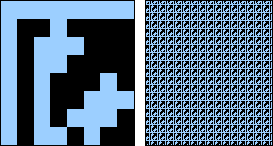
Doesn't look that good though. Some more decent attempts (got a good one, send it in :):
| 0 | 0 | 0 | 0 | 0 | 0 | 0 | 0 | = | 0 |
| 0 | 1 | 1 | 0 | 1 | 1 | 1 | 1 | = | 111 |
| 0 | 1 | 0 | 0 | 0 | 1 | 1 | 1 | = | 71 |
| 0 | 1 | 0 | 0 | 1 | 1 | 1 | 1 | = | 79 |
| 0 | 1 | 0 | 1 | 1 | 1 | 0 | 1 | = | 93 |
| 0 | 1 | 0 | 1 | 1 | 0 | 0 | 0 | = | 88 |
| 0 | 1 | 0 | 1 | 0 | 0 | 0 | 1 | = | 81 |
| 0 | 1 | 0 | 0 | 1 | 0 | 1 | 1 | = | 75 |
If I'd done that in the editor, would look like this:
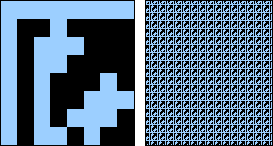
| = | 0 16 68 40 130 40 68 16 | |
| = | 4 28 228 66 66 39 56 32 | |
| = | 224 128 142 136 234 10 14 0 |
 Yuval Fisher. Check the bits with a 1 for each row seperately:
Yuval Fisher. Check the bits with a 1 for each row seperately: