../Other UI parts/Rightclick options/CyottoMi
Rightclick options/CyottoMi
CyottoMi is a great tool, no need to not use it, it works in any language version of Windows. But the Japanese setup might scare and/or confuse you (! take note of setup procedure)... philsci, the brain behind crossedge.net profided us with a translation of the "readme" and the setup dialogs. Starting with the first:
crossedge.net profided us with a translation of the "readme" and the setup dialogs. Starting with the first:
CyottoMi is a great tool, no need to not use it, it works in any language version of Windows. But the Japanese setup might scare and/or confuse you (! take note of setup procedure)... philsci, the brain behind
 crossedge.net profided us with a translation of the "readme" and the setup dialogs. Starting with the first:
crossedge.net profided us with a translation of the "readme" and the setup dialogs. Starting with the first:
Readme
» General status
Name: CyottoMi
Version: 1.00
Author: Copyright © 1999 TAKE SOFT
Price: Freeware
eMail:
Website: http://take.cjb.net/
» Development conditions
OS: Windows 95 and 98
Machine: Fujitsu FMV DESKPOWER SE, 133MHz with 80MB RAM
» Required runtimes
VB6 (SP3); Visual Basic 6 runtimes
» Introduction
This software is a shell extension by which you can see a preview of an image in the menu when you rightclick on the image in Explorer or other file manager.
CyottoMi will show a preview of the following types of image: Bitmap (.bmp), JPEG (.jpg), Windows Meta File (.wmf), extended WMF (.emf), icons (.ico), and cursors (.cur).
You can choose the size of preview image, disable huge images, or decide which file extentions to have previewed.
» Installation
First of all, extract the archive in which you will find the following files.
Setup.exe - it's used for the installation and making some change in your configuration of CyottoMi.
CyottoMi.dll - it is used for the shell extention.
Readme.txt - a readme file in Japanese.
You should put these files into a new folder you can make anywhere, say "C:\Program Files\CyottoMi\" or so.
Next, please execute Setup.exe, choose your configurations, and click OK. That's all and the installation will be completed. You can change your configurations again by executing this Setup.exe.
If you want to specify types of image as previews in a file manager, please follow the next step. CyottoMi intends to use resources as little as it can so that this software makes separated settings for each file type. So, you should make file type associations from images to applications which they can open such images. And if you make associations from several types of image to an application, sometimes you can not choose which type of image should be previewed/disabled.
» Usage
Just simple. You can see a preview when you click the right mouse button on each image in Explorer or others.
» Uninstallation
You can remove all settings for this software in the registry by "Add/Remove" applet in Control Panel, and please delete the folder in which all files are installed after restarting Windows.
If you use a previous version of CyottoMi, you should install the recent version after the uninstallation of former one.
» Note
CyottoMi is freeware. You can not complain to me about any trouble or damage and please use this software at your own risk. If you have some comment or bug report, please send me an email.
» Change log
Ver 1.00e (1999/11/27)
Bug fix for Setup.exe.
Ver 1.00d (1999/08/11)
Bug fix for the trouble when clicking on the preview image.
Ver 1.00c (1999/08/10)
Bug fix for the uninstallation in registry.
Ver 1.00b (1999/08/07)
First release.
Name: CyottoMi
Version: 1.00
Author: Copyright © 1999 TAKE SOFT
Price: Freeware
eMail:
Website: http://take.cjb.net/
» Development conditions
OS: Windows 95 and 98
Machine: Fujitsu FMV DESKPOWER SE, 133MHz with 80MB RAM
» Required runtimes
VB6 (SP3); Visual Basic 6 runtimes
» Introduction
This software is a shell extension by which you can see a preview of an image in the menu when you rightclick on the image in Explorer or other file manager.
CyottoMi will show a preview of the following types of image: Bitmap (.bmp), JPEG (.jpg), Windows Meta File (.wmf), extended WMF (.emf), icons (.ico), and cursors (.cur).
You can choose the size of preview image, disable huge images, or decide which file extentions to have previewed.
» Installation
First of all, extract the archive in which you will find the following files.
Setup.exe - it's used for the installation and making some change in your configuration of CyottoMi.
CyottoMi.dll - it is used for the shell extention.
Readme.txt - a readme file in Japanese.
You should put these files into a new folder you can make anywhere, say "C:\Program Files\CyottoMi\" or so.
Next, please execute Setup.exe, choose your configurations, and click OK. That's all and the installation will be completed. You can change your configurations again by executing this Setup.exe.
If you want to specify types of image as previews in a file manager, please follow the next step. CyottoMi intends to use resources as little as it can so that this software makes separated settings for each file type. So, you should make file type associations from images to applications which they can open such images. And if you make associations from several types of image to an application, sometimes you can not choose which type of image should be previewed/disabled.
» Usage
Just simple. You can see a preview when you click the right mouse button on each image in Explorer or others.
» Uninstallation
You can remove all settings for this software in the registry by "Add/Remove" applet in Control Panel, and please delete the folder in which all files are installed after restarting Windows.
If you use a previous version of CyottoMi, you should install the recent version after the uninstallation of former one.
» Note
CyottoMi is freeware. You can not complain to me about any trouble or damage and please use this software at your own risk. If you have some comment or bug report, please send me an email.
» Change log
Ver 1.00e (1999/11/27)
Bug fix for Setup.exe.
Ver 1.00d (1999/08/11)
Bug fix for the trouble when clicking on the preview image.
Ver 1.00c (1999/08/10)
Bug fix for the uninstallation in registry.
Ver 1.00b (1999/08/07)
First release.
Dialogs
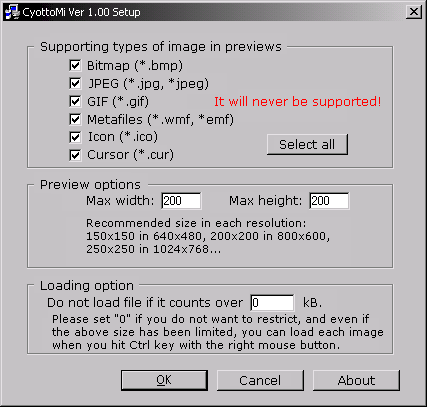
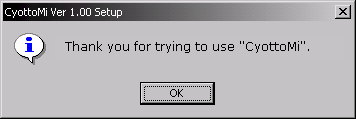
Thanks for a great tool (!), and philsci for making it easier :)